
Web ≠ Internet? Tech jargon explains
It may sound unbelievable to some that the World Wide Web and the Internet are not the same thing.
The tech jargon around the Web is so confusing that it has become a roadblock stopping us from learning about it.
As the Web turning 30 years old, let's explain some of the basic terms that often confuse many.
The Web and the Internet
The World Wide Web (WWW) is only a part of the Internet, the web page part, to be exact.
We browse the Web with a "browser," whether it is Chrome, Internet Explorer, Safari, Firefox or any other you prefer. All web contents are connected together by those blue, underlined links, though web designers can style them in any fashion.
But the Internet is more than that. For example, we don't need a browser to check email. We use apps instead of web pages on smartphones, most of the time. Other smart devices can also connect to the Internet but not having a browser. A lot of video games offer online content where you meet people from all over the world without using the Web.

A lot of mobile apps don't rely on the Web to work. /VCG Photo
Bits and bytes
Have you ever realized the speed of your Internet connection is slower than what the service provider claimed? That's because the providers use a different unit to count the speed than what we see in Windows Explorer or download software.
Let's say you just bought a 100Mbps Internet connection. The "Mbps" means "megabits per second." But in the browser or Windows Explorer, the speed is only 12.5MB/s. The unit here is actually "megabytes per second."
A bit is used to represent a zero or one that computer can read, while a byte represents a letter in text that human can read. Since a bit only has two status (zero or one), it's not enough to represent all those letters. That's why we created byte, which contains eight bits.
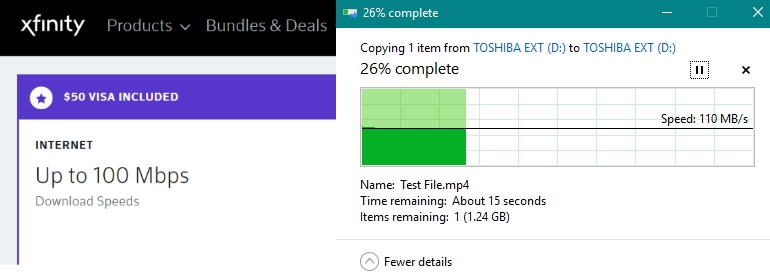
Xfinity uses "megabit per second" to describe speed, while Windows Explorer uses "megabyte per second." One byte equals to eight bits. So 100 MB/s is eight times faster than 100 Mbps.
So if we entered the age of 5G mobile network, which can be as fast as 1Gbps, the actual download speed we get will be 125MB/s. That's faster than most external hard drives on the market.
HTTP and HTML
The h-word can also get very confusing.
Every time we type a network address in the browser like "cgtn.com", the system will automatically add a header "https://cgtn.com".
This Hypertext Transfer Protocol (HTTP) is a method computers transfer data with each other, especially web pages. And the additional S letter means it's a more secured version popularized in 2018 to protect online privacy.
HTML is another method used to describe the content of a web page. Right click on any web page on a computer and choose "view source" to see this Hypertext Markup Language in action. It's basically a mess of codes wrapped in angle brackets. This computer language is used by website makers to tell users' browser what to display, whether the content is text, image, video or any other things.

The HTML code for CGTN's official website (excerpt), retrieved on March 12, 2019. /Screenshot from CGTN
In short, computers use HTTP to get HTML files and display them in a browser. That's what happens when we visit any website.
(CGTN)

